Bring structure and creativity to every stage of your workshop! From Check-in to Wrap-up, this set includes beautifully hand-drawn flipchart templates for each phase - ready to print, easy to personalize, and designed to impress. Create inspiring, professional flipcharts in no time!

Begin your workshop with warmth and clarity. These templates help you welcome participants, introduce the session, and open the conversation with two thoughtful questions and an inspiring quote. Perfect for creating connection and engagement from the very first moment.
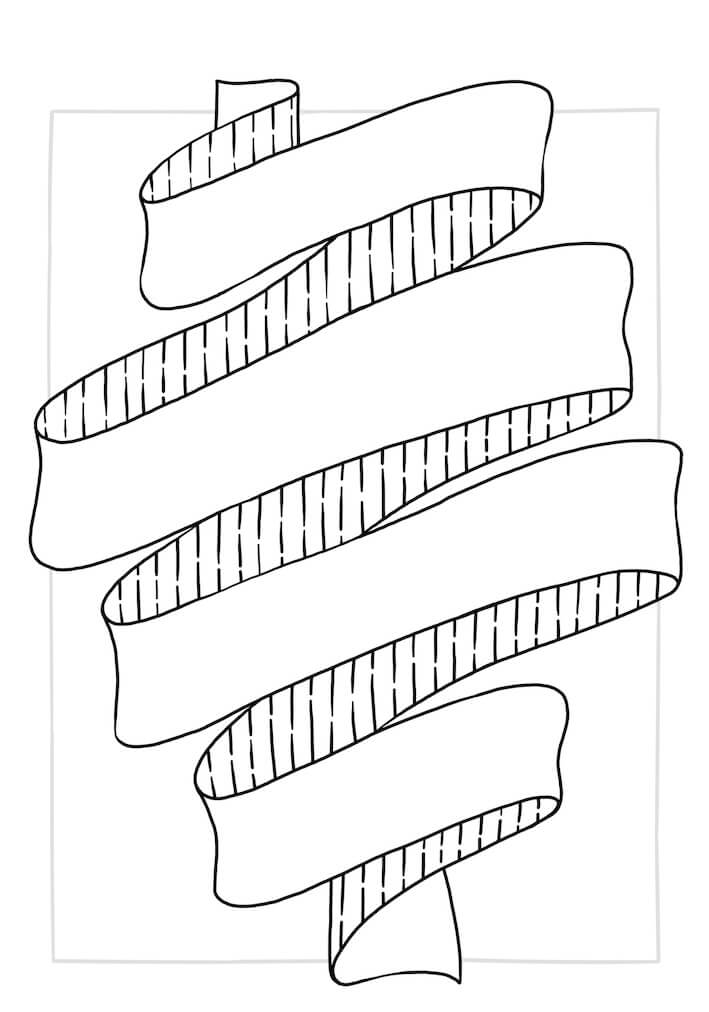
Title banner
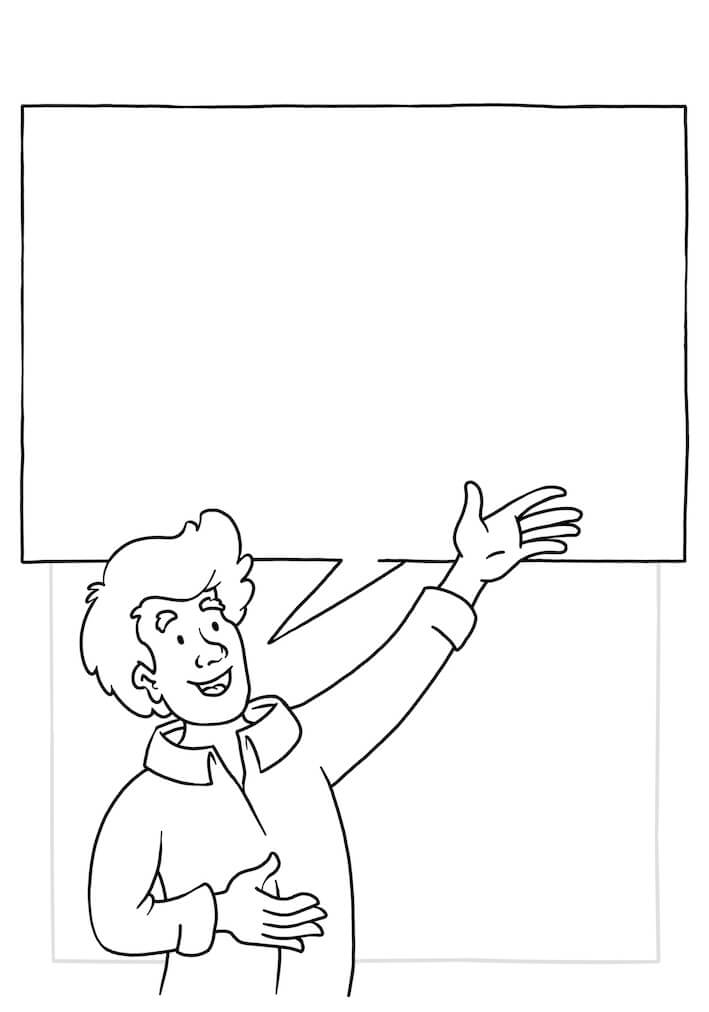
Welcome message
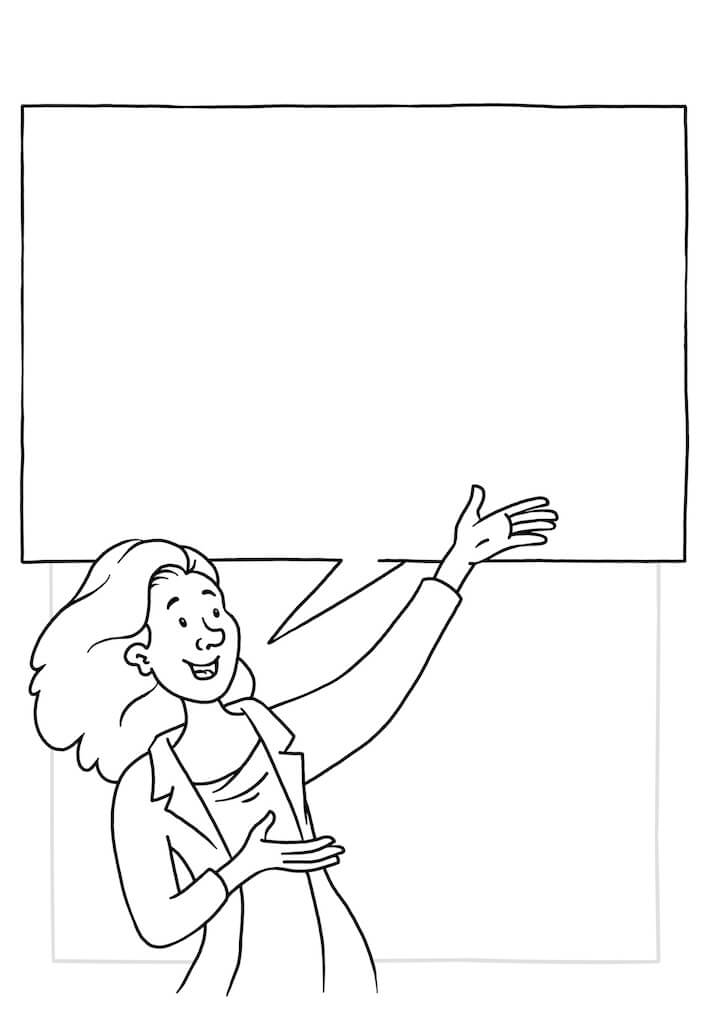
Welcome message
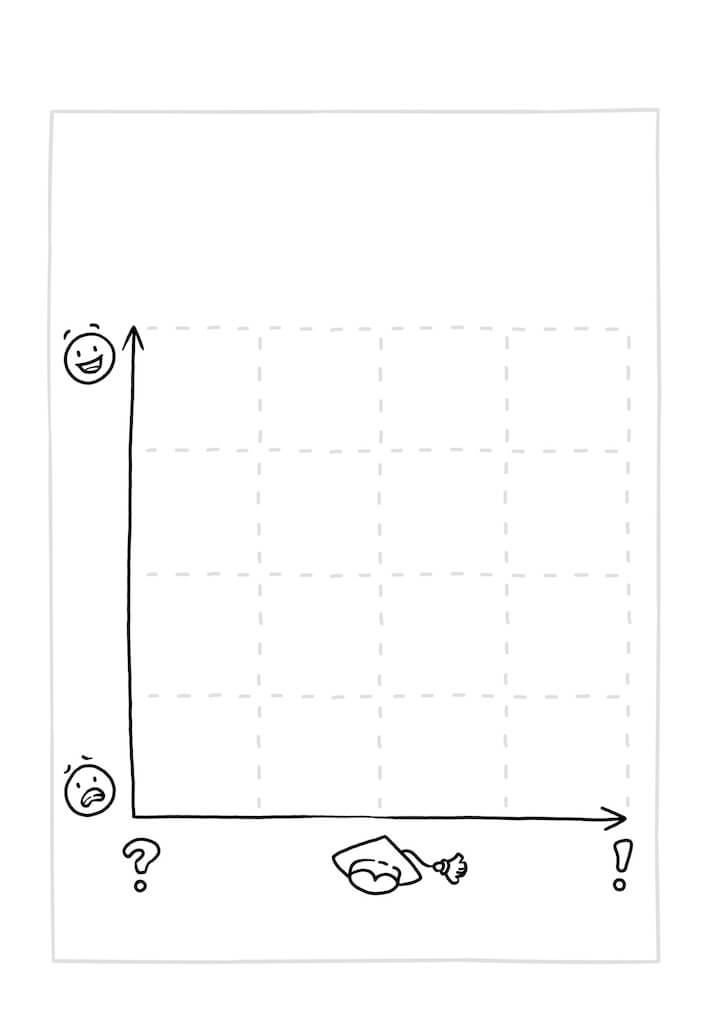
Mood & Knowledge
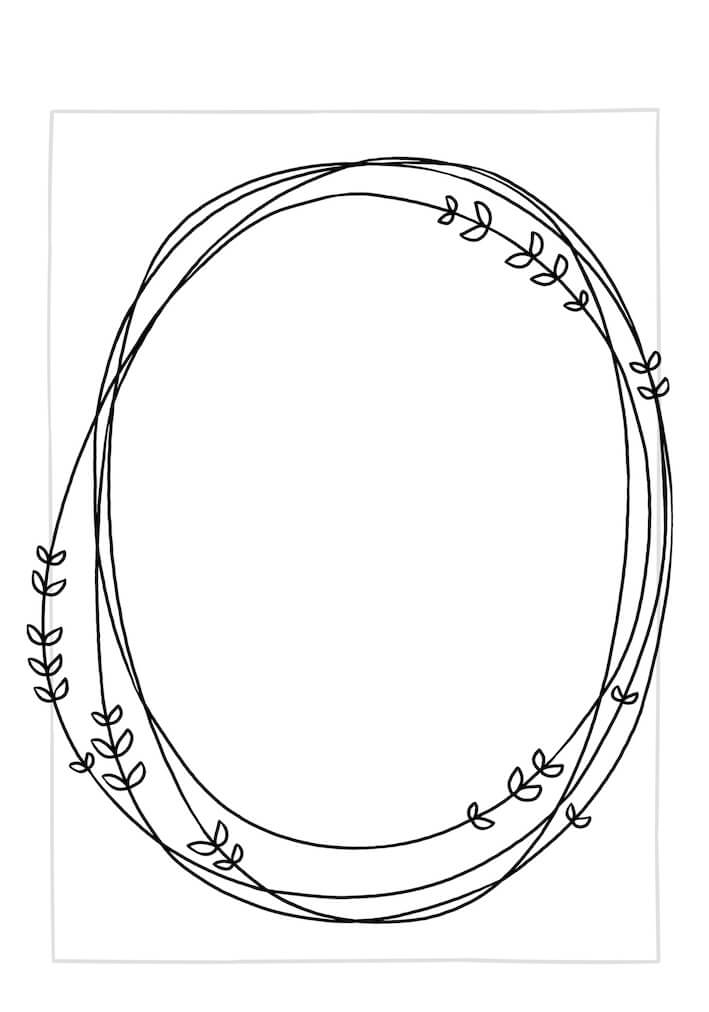
Floral Quote
Guide your group into the topic with structure and ease. These templates help you present the agenda, set ground rules, gather expectations, and facilitate introductions — for a confident and well-organized start to your workshop.
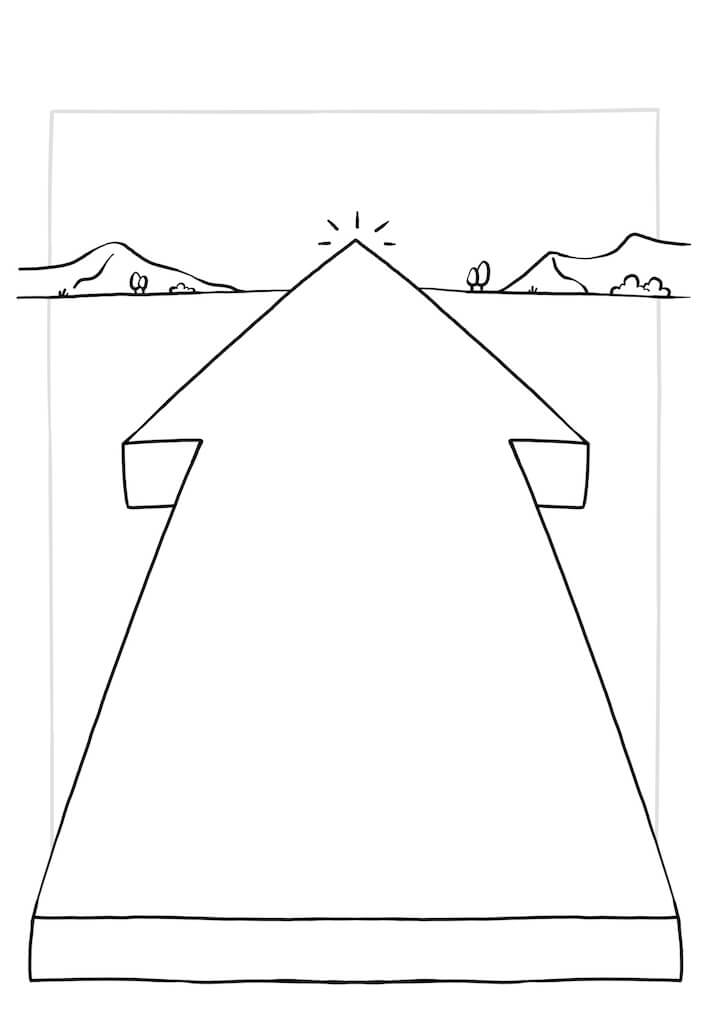
Path with arrow
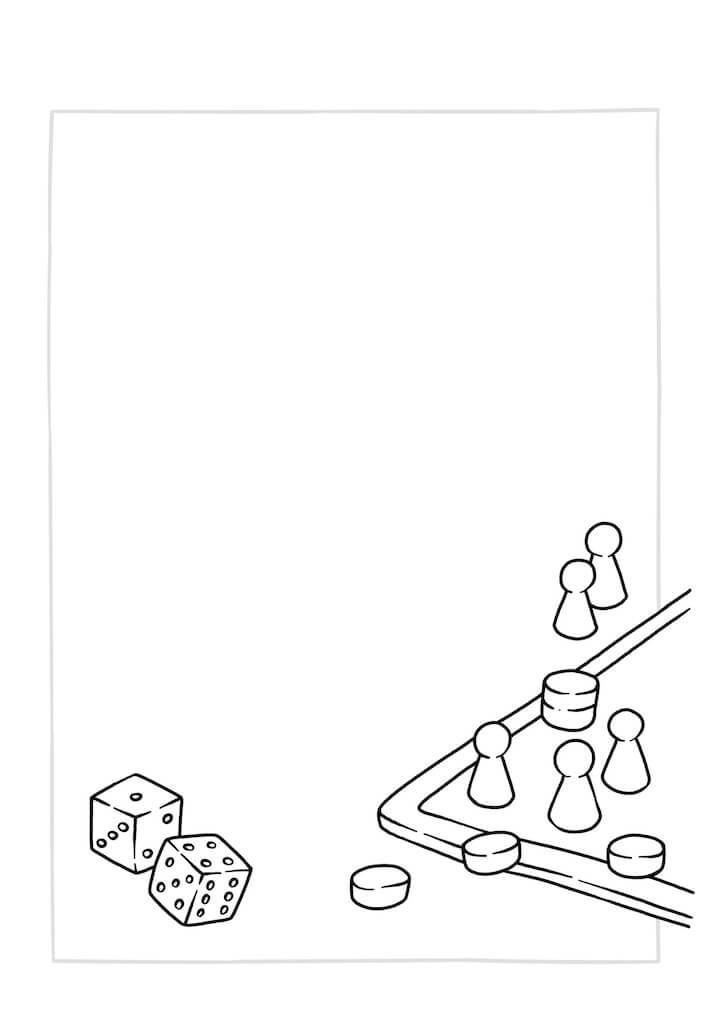
Ground rules
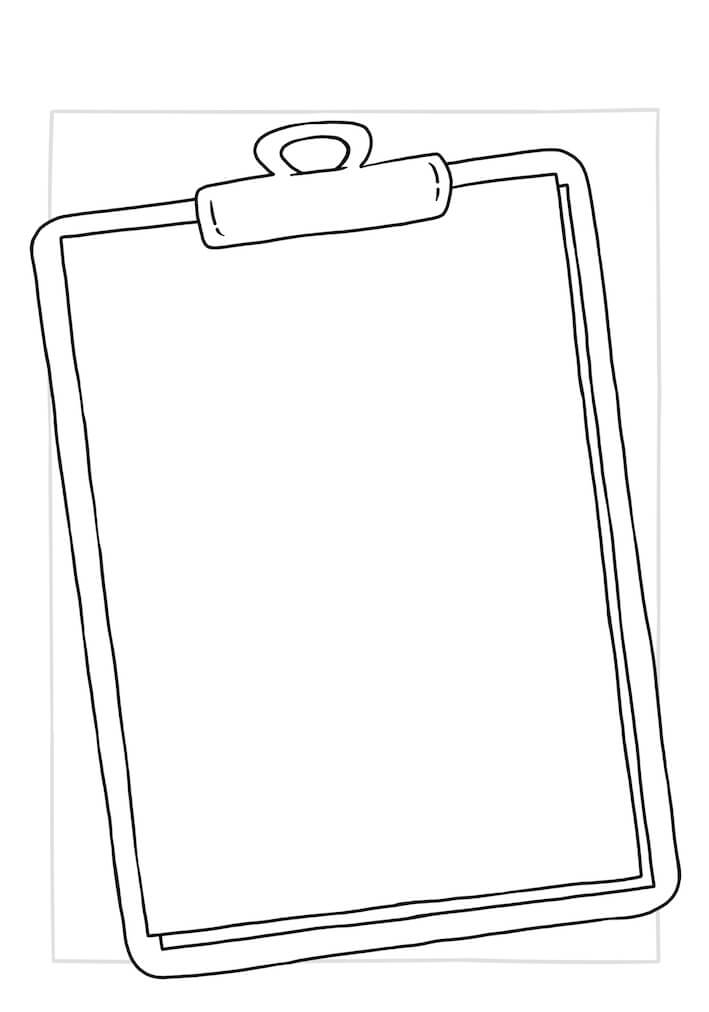
Clipboard
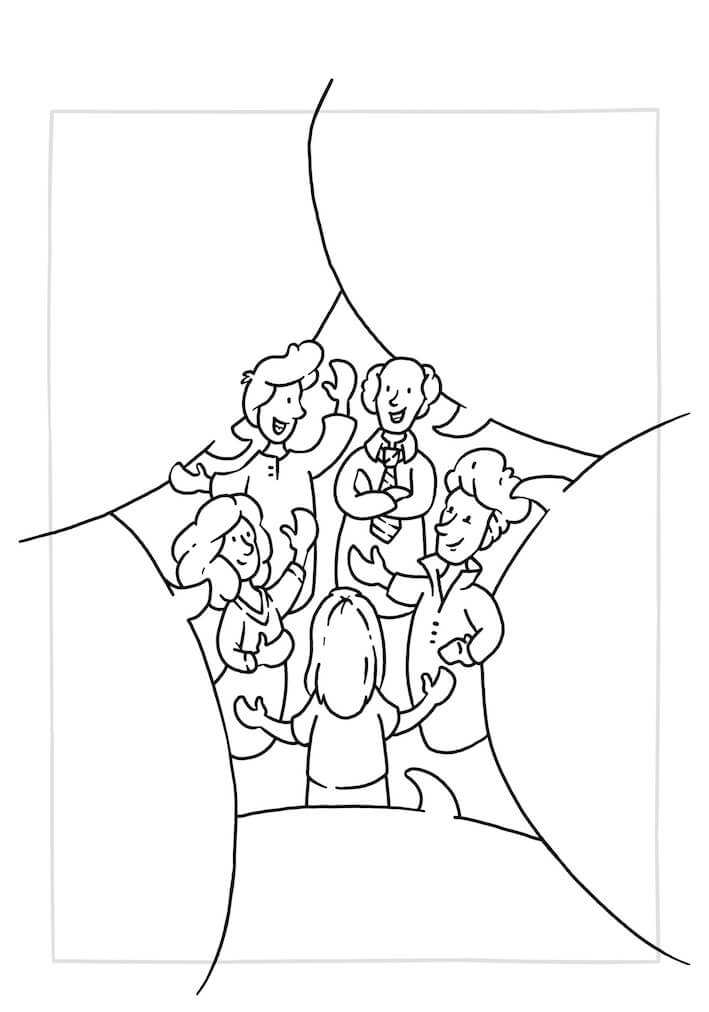
Group Discussion
Introduce your topic in a clear and engaging way. These templates help you explain key concepts, illustrate pros and cons, use metaphors to make ideas memorable, and visualize the process or flow — making complex content easy to grasp and visually appealing.
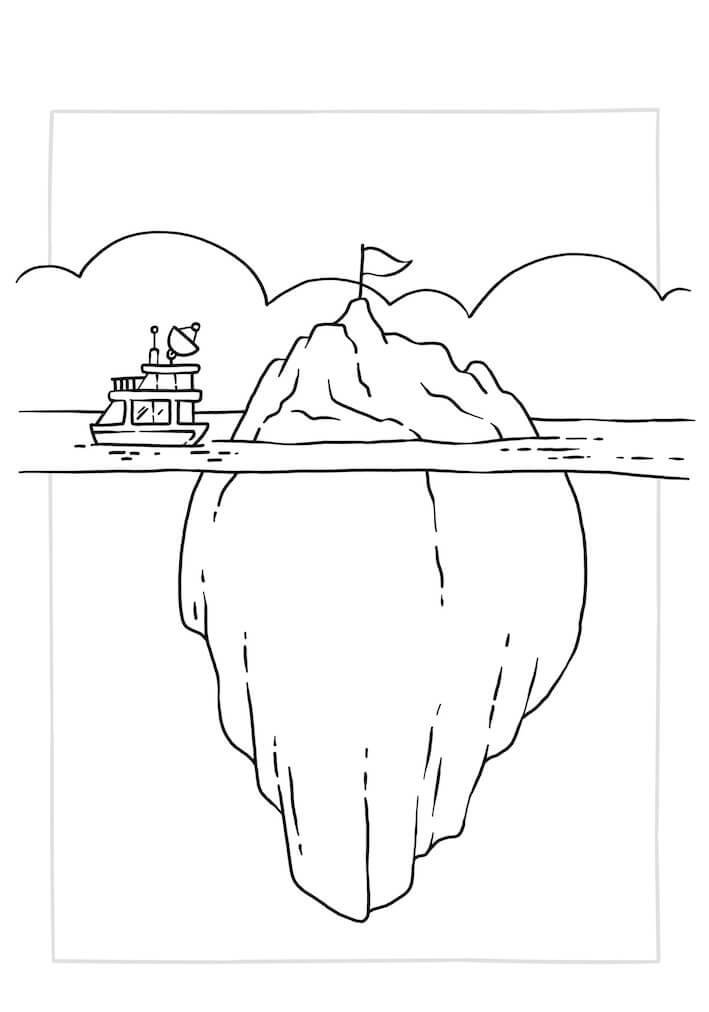
Iceberg Model
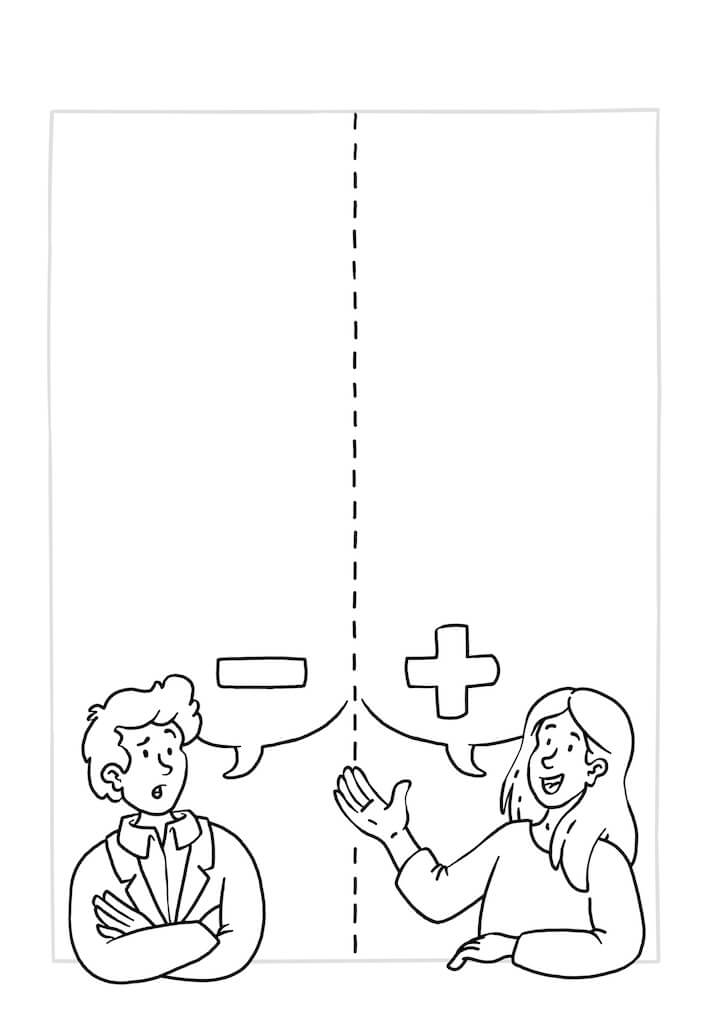
Pros and Cons
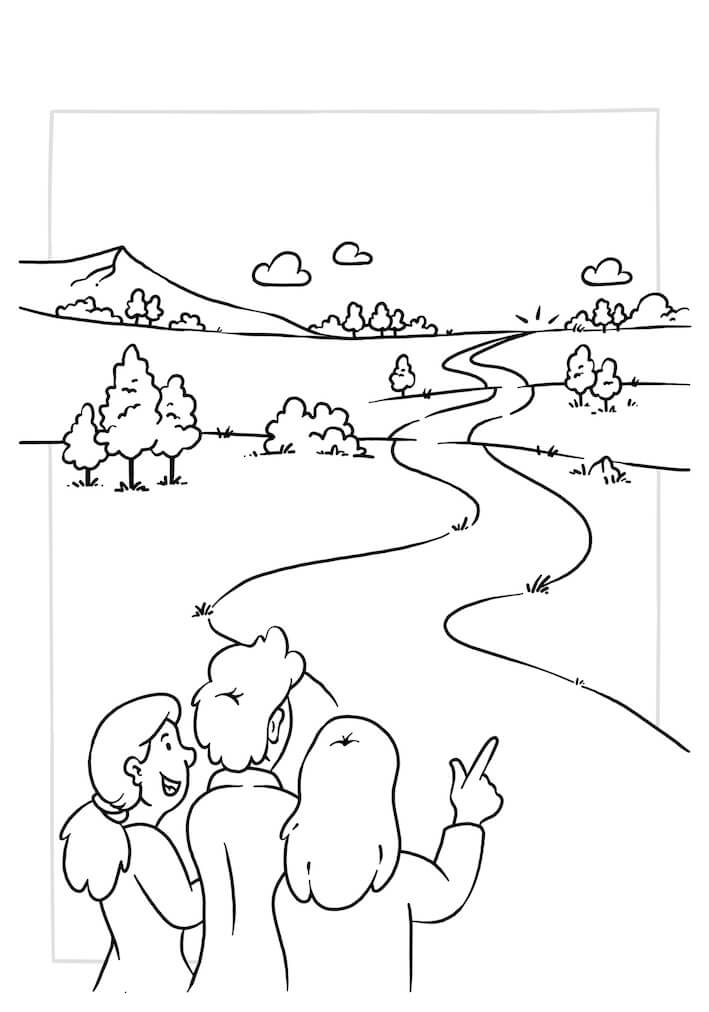
Team and Path
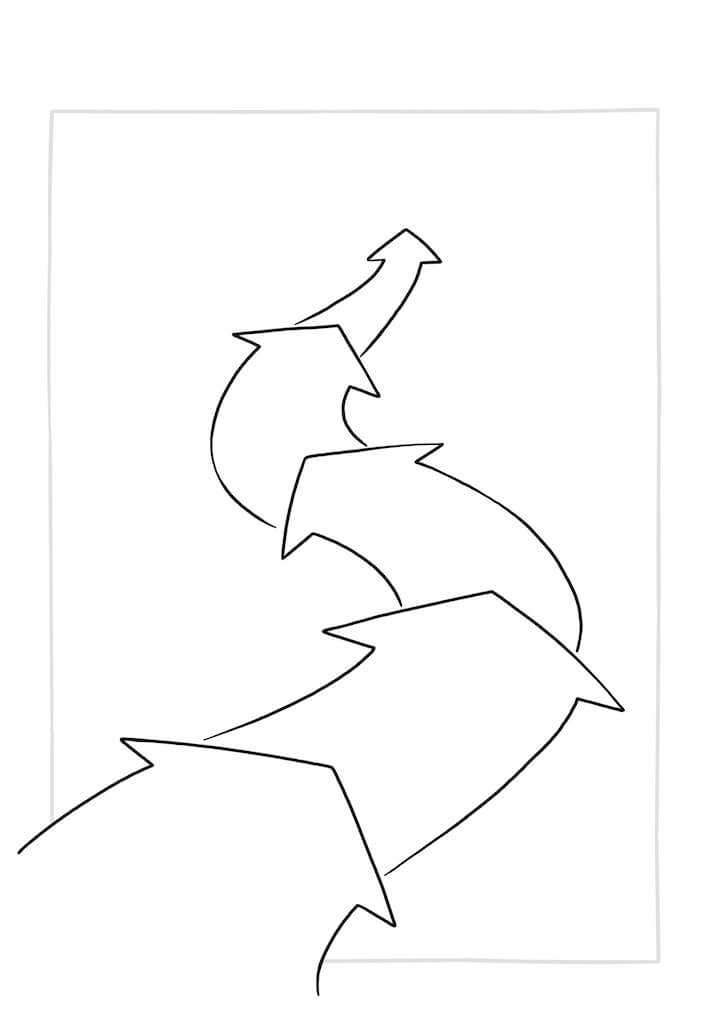
Path of arrows
Bring your group into action and collaboration. These templates support brainstorming sessions, group work, task distribution, and energizing activities — helping participants stay engaged, creative, and connected throughout your workshop.
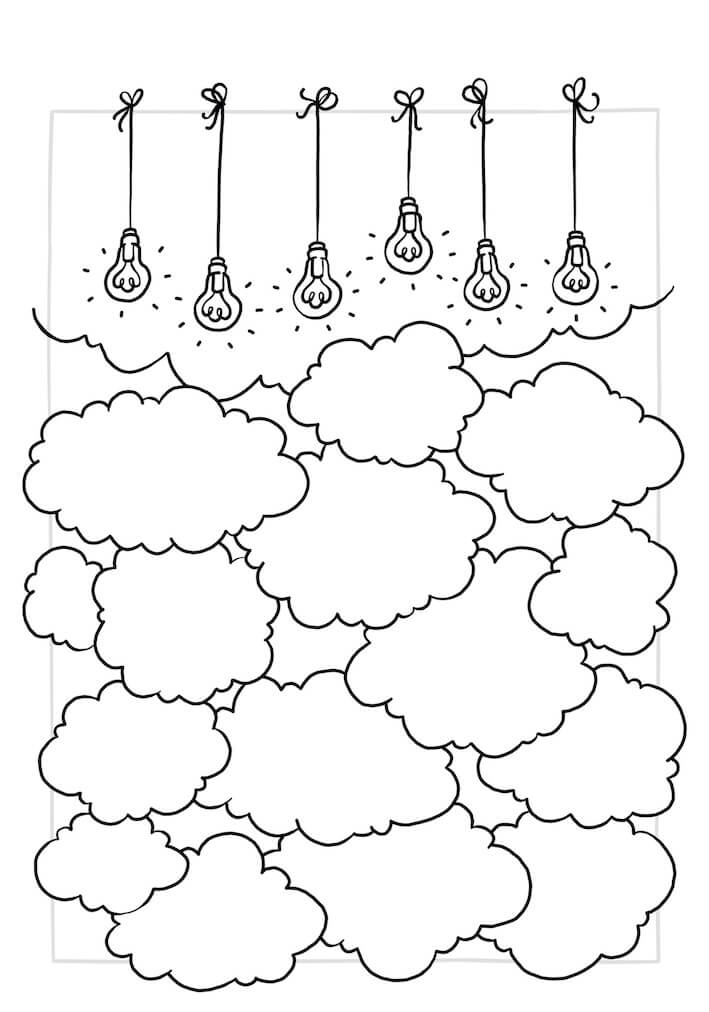
Brainstorming

Who What When
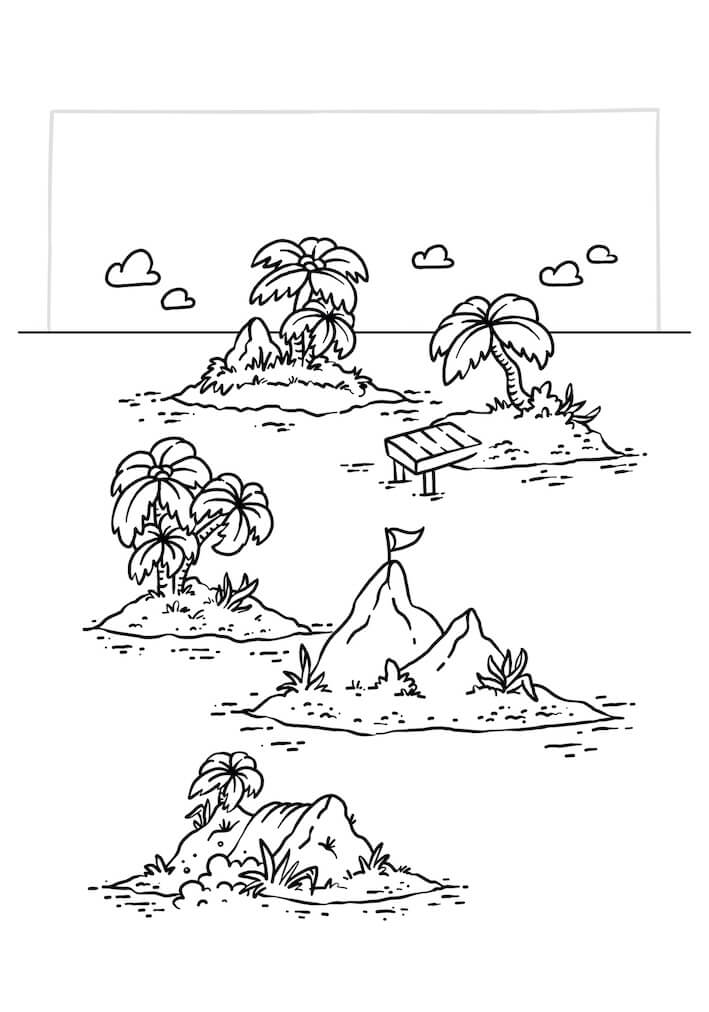
Agenda Islands
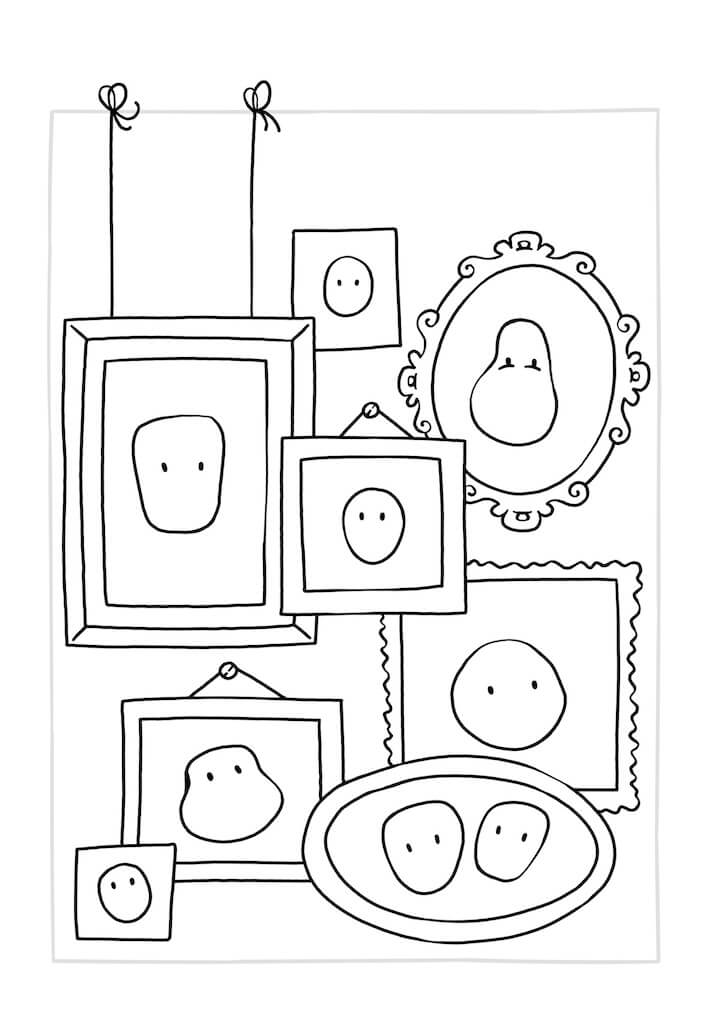
Portrait Gallery
End your workshop with clarity and connection. These templates help you guide participants through reflection and transfer, summarize key insights, capture the group’s mood, and gather feedback — ensuring a meaningful and well-rounded conclusion.
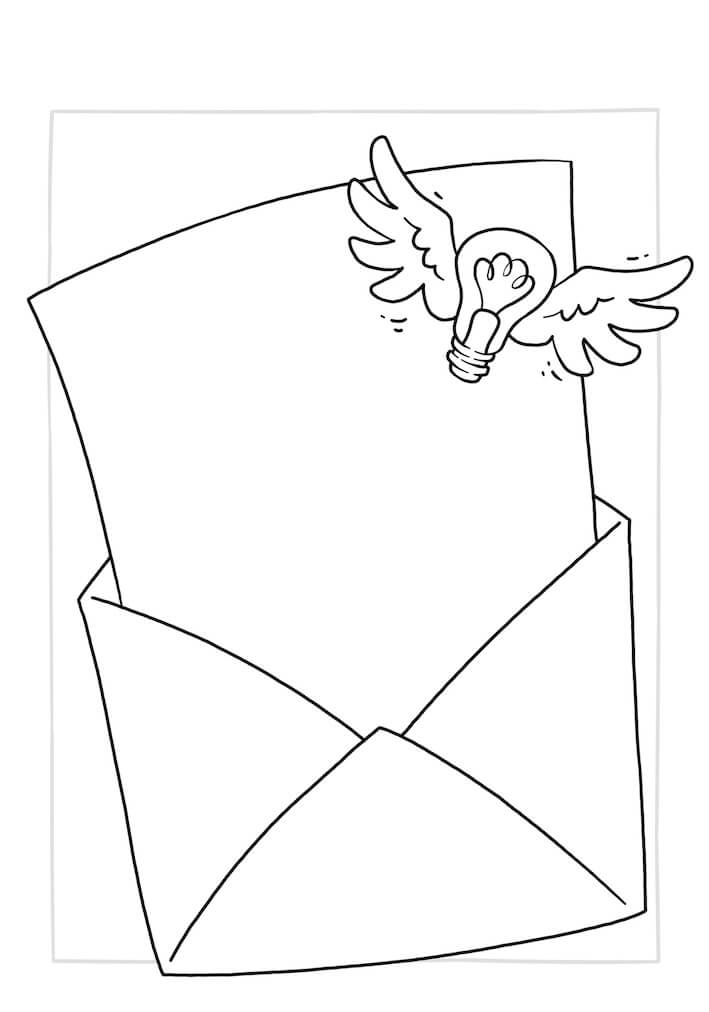
Letter to Myself
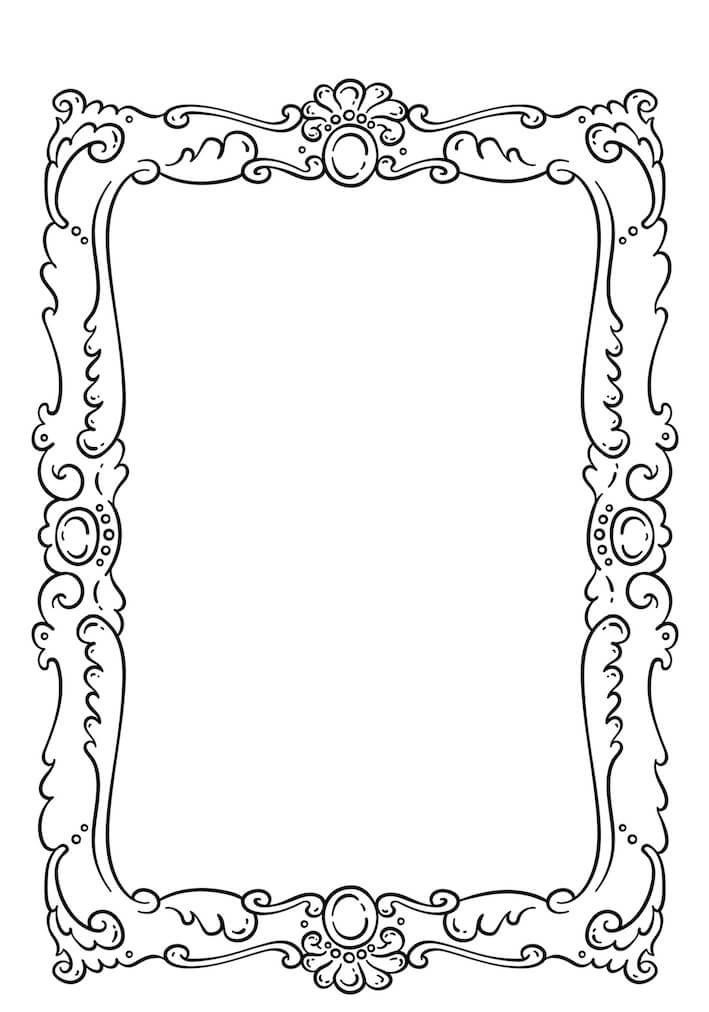
Fancy Frame
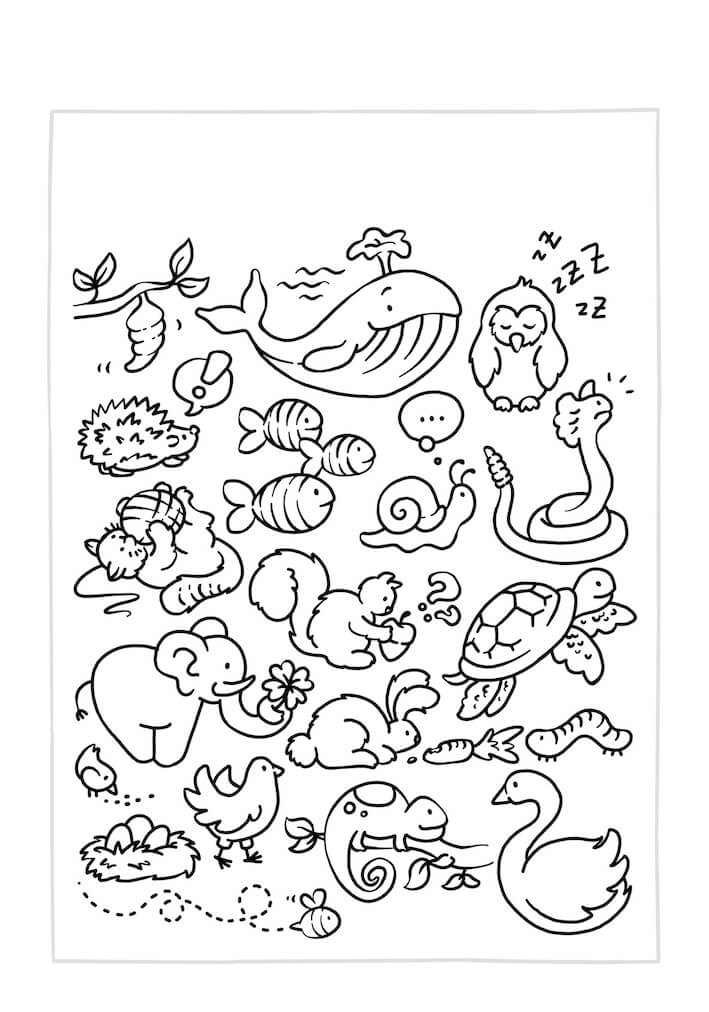
Portrait Gallery
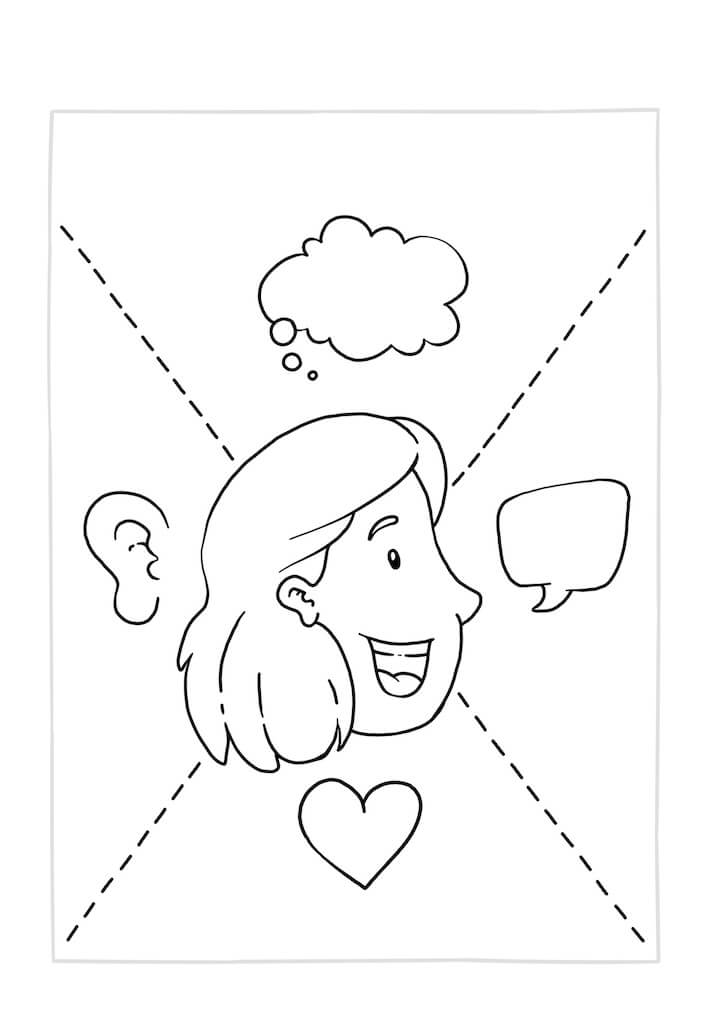
4D feedback
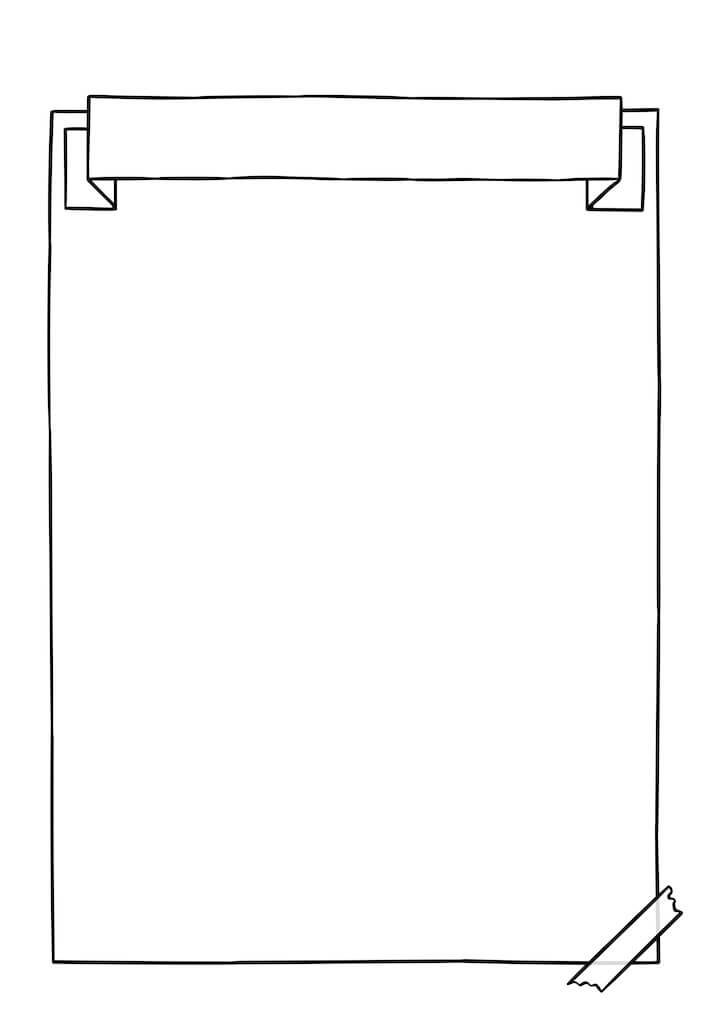
Basic Design
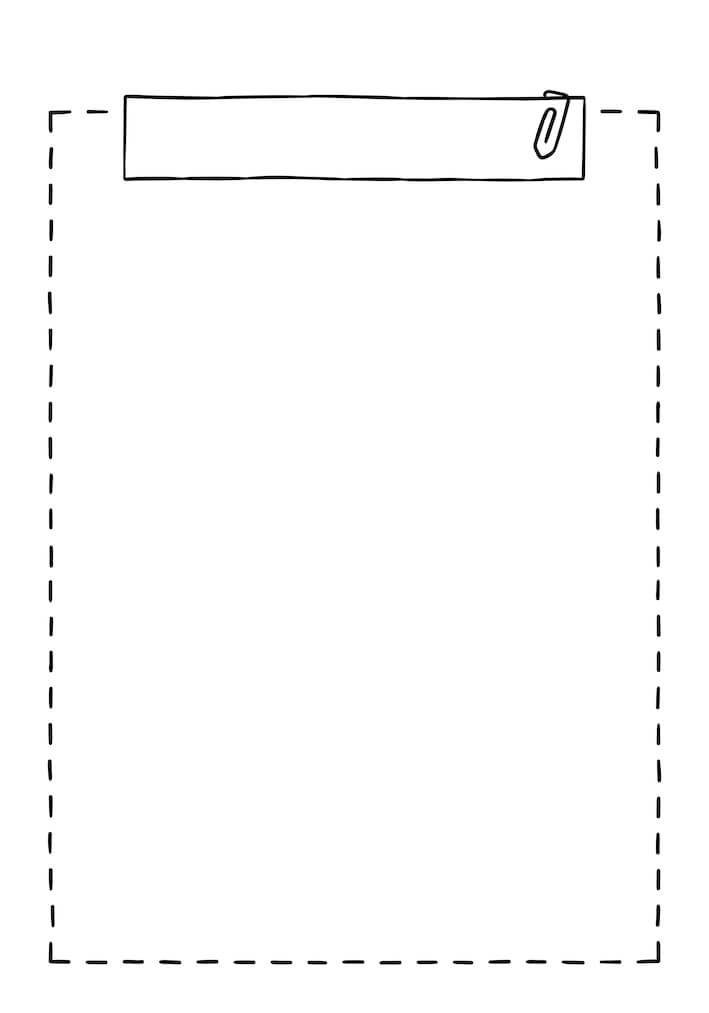
Additional Notes
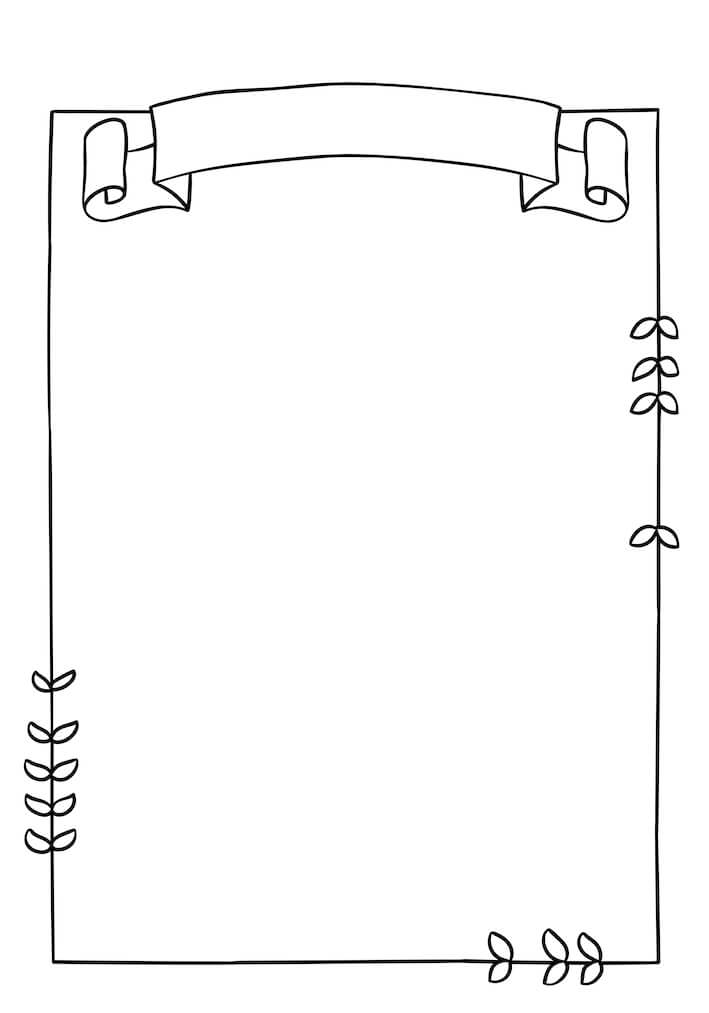
Floral Topic
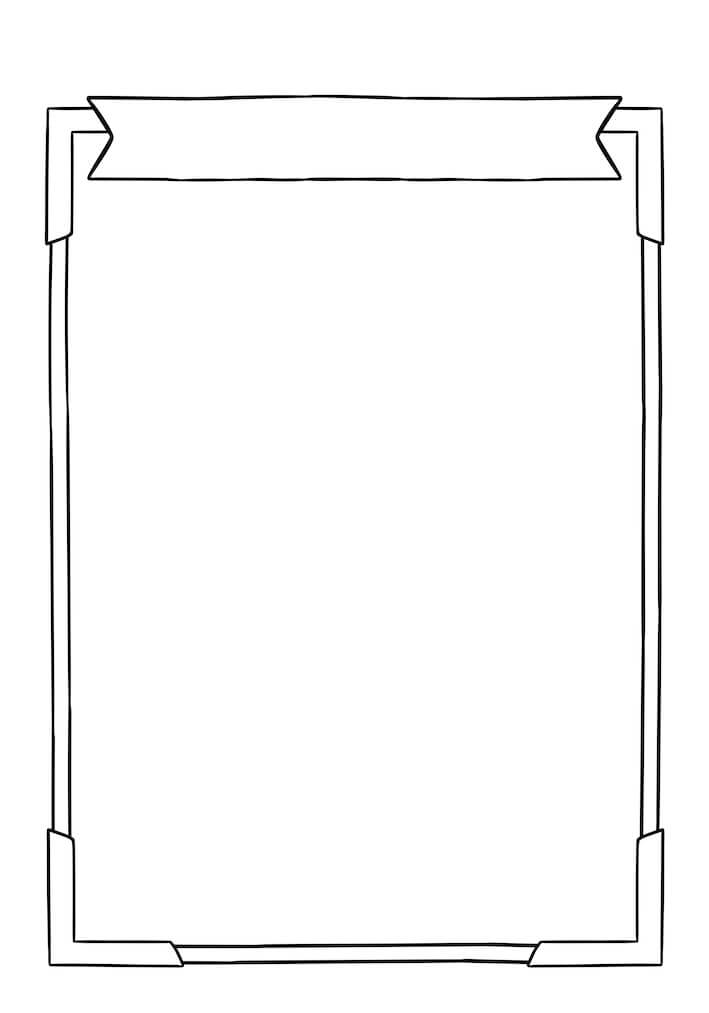
Important Message
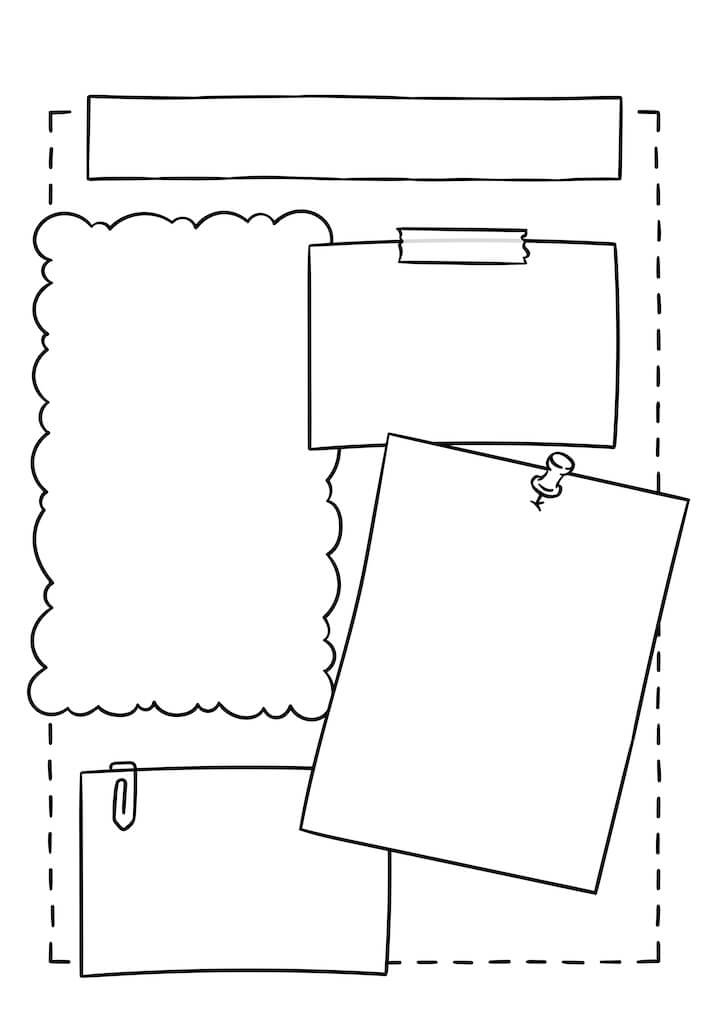
Idea Collection
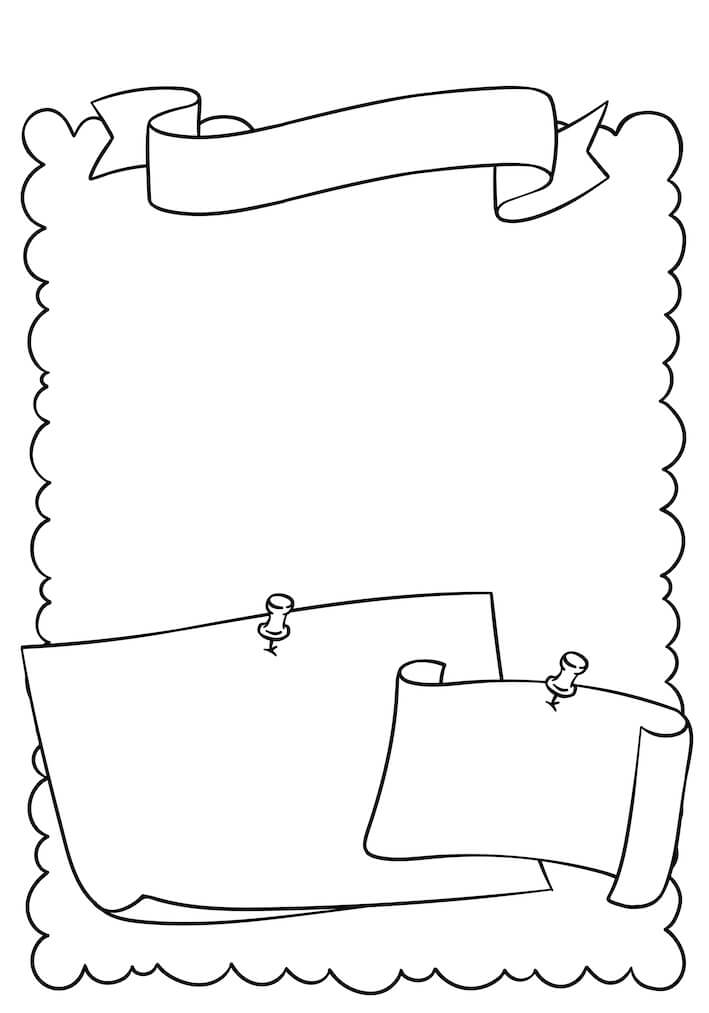
Future Wishlist
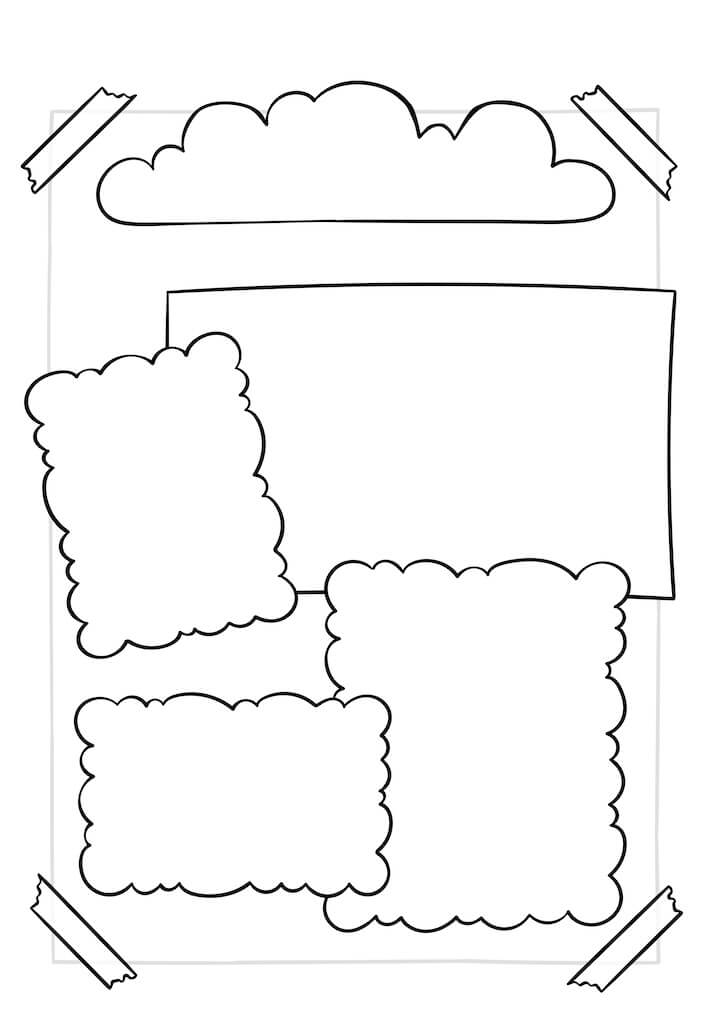
Further Thoughts
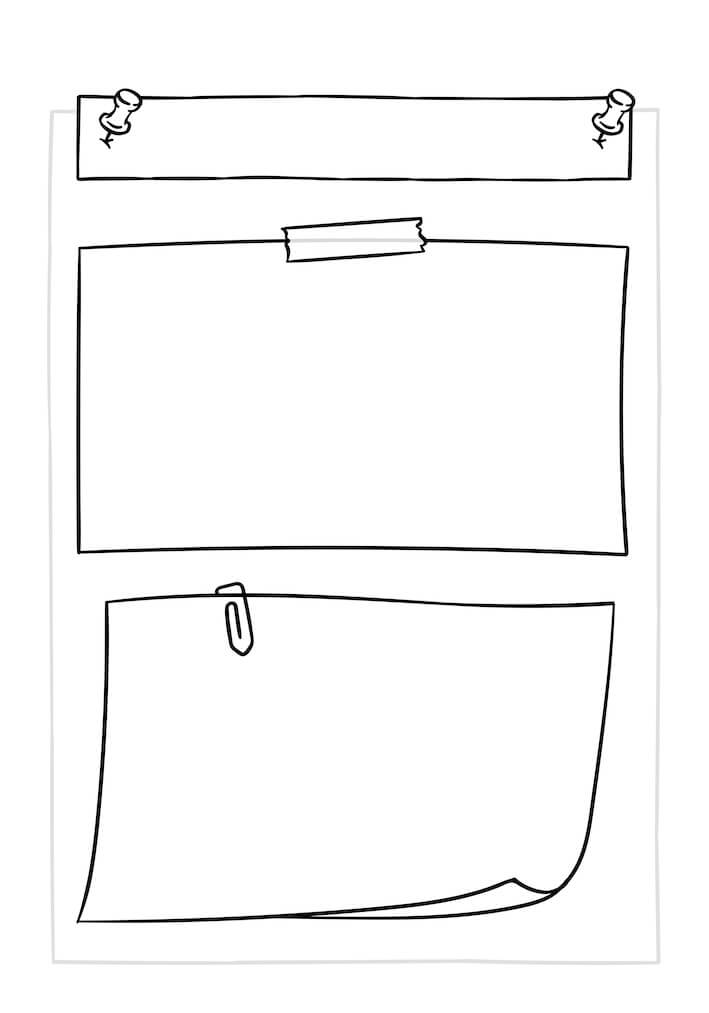
Tipps & Tricks
In the .zip file that you get as a download, you will find several folders with the following files:
Single images as .jpg / .png / .pdf / .svg
You get all elements exported individually and clearly sorted by file format and the respective category. The path looks then for example as follows: JPG / 01 Basic elements / 01.01 Banner / 01.01 Banner - Rolled in.jpg
Originals as Adobe Illustrator / Adobe Photoshop / Procreate
You can use these files to customize the flipchart templates. You can combine the individual elements by showing and hiding the layers and have the possibility to design the flipchart templates according to your ideas by adding your own content, changing colors or inserting your logo.
Flipchart templates - Manual
The Flipchart Templates Manual is a .pdf where you can find all flipchart templates sorted by categories. With the manual you can get a good first overview of all flipchart templates and it helps you to find quickly what you are looking for.
You will get the flipchart templates in a .zip file for download. When you unzip the .zip, you will find the flipchart templates for workshops in several formats. Depending on how you want to use the templates, you can choose the appropriate file formats.
Single images as .jpg
The flipchart templates for workshops come individually exported as .jpg files and have a uniform size of 70 x 100cm (flipchart size) with a resolution of 300 dpi (print quality). The .jpg format is particularly suitable for creating presentations, handouts, documentation and worksheets where the file size should be kept small and templates are not placed on top of each other.
Technical details:
The .jpg format is pixel-based. This means that the images have a predefined size and cannot be scaled (enlarged) to any size. If you enlarge the images beyond the defined format, they will become blurry. Reducing the size of the images is not a problem.
.jpg have a relatively small file format compared to .png. This means that the documents take up relatively little storage space. Whereas .pdf and .svg formats are even smaller.
Unlike .png, .jpg cannot contain transparent areas. This means that the background is always white. Consequently, this format is not suitable for placing multiple images on top of each other to combine them (for example, to place banners on frames).
Single images as .png
The flipchart templates for workshops come individually exported as .png files and have a uniform size of 70 x 100cm (flipchart size) with a resolution of 300 dpi (print quality). The .png format is especially suitable for combining multiple templates to create individual designs (for example for digital whiteboards or presentations).
Technical details:
The .png format is pixel-based. This means that the images have a predefined size and cannot be scaled (enlarged) to any size. If you enlarge the images beyond the defined format, they will become blurry. Reducing the size of the images is not a problem.
.png have a large file format. This means that the documents occupy a relatively large amount of disk space.
Unlike .jpg, .pdf can contain transparent areas. Therefore, this format is well suited for overlaying several images to combine them (for example, to place banners on frames).
Single images as .pdf
The flipchart templates for workshops come individually exported as .pdf files. The .pdf format is particularly well suited for printing. Both for printing on your own printer and for sending the flipchart templates to a printer, .pdf is the best file format.
Technical details:
The .pdf format is vector-based. This means that the images can be scaled (enlarged) to any size.
.pdf have a small file format compared to .svg and pixel -based formats like .png and .jpg.
Single images as .svg
The flipchart templates for workshops come individually exported as .svg files. The .svg format is vector-based and can therefore be enlarged as much as you like without losing quality. Unfortunately, the .svg format is not compatible with all programs.
Technical details:
The .svg format is vector-based. This means that the images can be scaled (enlarged) to any size.
.svg are larger than .pdf but much smaller than pixel-based formats like .png and .jpg. This makes them a relatively small file format.
Adobe Illustrator
You get all flipchart templates collected in one Adobe Illustrator file. You can combine the flipchart templates by simply showing or hiding them and design them according to your ideas.
Technical details:
Adobe Illustrator is a vector-based program.
Adobe Illustrator is a paid software. However, there are many free programs that offer an alternative to Adobe Illustrator (just search for it in a search engine of your choice). Make sure that the program can open .ai files.
You can purchase three different licenses for the flipchart templates. The three licenses differ only in the number of people who are allowed to use the flipchart templates. Simplified, you could speak of a quantity discount: The larger the team that wants to use the templates, the cheaper the purchase per person. Below are the license terms in detail.
Individual license
Do you want to use the flipchart templates yourself? Then the single license is right for you. The single license entitles one person (the buyer) to use the flipchart templates.
The single license is bound to the buyer.
The use is permitted exclusively to the buyer.
Sharing a single license is expressly not permitted.
Team license
Do you work in a team of up to 12 people employed in the same company? If all team members want to use the templates, the team license is the right one for you.
The team license is tied to a company.
The use is allowed up to 12 persons employed in the same company.
Sharing a team license with persons who are not employed in the same company is expressly not permitted.
If a person leaves the company, he or she loses the rights to use the products.
Company license
Do you want to use the flipchart templates throughout your company? Then the company license is the right thing for you. The company license entitles all persons employed by the company to use the flipchart templates.
The company license is bound to a company.
Use is permitted to all persons employed by the company.
Sharing a company license with persons who are not employed in the same company is expressly not permitted.
If a person leaves the company, he or she loses the rights to use the products.
Subsidiaries and affiliates are considered their own company and cannot share a license.
The files have a high resolution so that they can be printed in high quality. When a file is opened, it may appear empty because only a section (which is white) is visible. If you adjust the preview size so that you can see the entire file, everything should be displayed correctly.
Can’t find the answer you’re looking for? Send me an E-Mail - I’ll be happy to help!
For individual trainers & facilitators.
Use the templates for your own workshops, seminars, and trainings. Includes personal, non-transferable rights - ideal for freelancers or solo educators.
50.- € excl. VATHandbook with all templates clearly organized and explained
Templates for each workshop phase:
Check-in (5 templates)
Kick-Off (4 templates)
Theory (4 templates)
Interaction (4 templates)
Closing (4 templates)
Building Blocks for personalized charts:
Banner (8 templates)
Frames (4 templates)
Decorative elements (8 templates)
Containers (36 templates)
Bullet Symbols (16 templates)
Versatile file formats:
Single images as .jpg / .png / .pdf / .svg
Editable Version as .ai / .psd / .procreate
For small teams & organizations.
Share the templates with your team (up to 15 people) within one organization. Perfect for training departments or coaching teams who collaborate on workshop materials.
500.- € excl. VATHandbook with all templates clearly organized and explained
Templates for each workshop phase:
Check-in (5 templates)
Kick-Off (4 templates)
Theory (4 templates)
Interaction (4 templates)
Closing (4 templates)
Building Blocks for personalized charts:
Banner (8 templates)
Frames (4 templates)
Decorative elements (8 templates)
Containers (36 templates)
Bullet Symbols (16 templates)
Versatile file formats:
Single images as .jpg / .png / .pdf / .svg
Editable Version as .ai / .psd / .procreate
For companies & institutions.
Unlimited internal use across your organization. Ideal for training providers, corporations, and academies that deliver workshops company-wide.
1,200.- € excl. VATHandbook with all templates clearly organized and explained
Templates for each workshop phase:
Check-in (5 templates)
Kick-Off (4 templates)
Theory (4 templates)
Interaction (4 templates)
Closing (4 templates)
Building Blocks for personalized charts:
Banner (8 templates)
Frames (4 templates)
Decorative elements (8 templates)
Containers (36 templates)
Bullet Symbols (16 templates)
Versatile file formats:
Single images as .jpg / .png / .pdf / .svg
Editable Version as .ai / .psd / .procreate
Got questions or need help with your purchase? Send me a message at mail@flipchartinspiration.com
Have a discount code? Check out our Step-by-Step Discount Guide on how to redeem it.